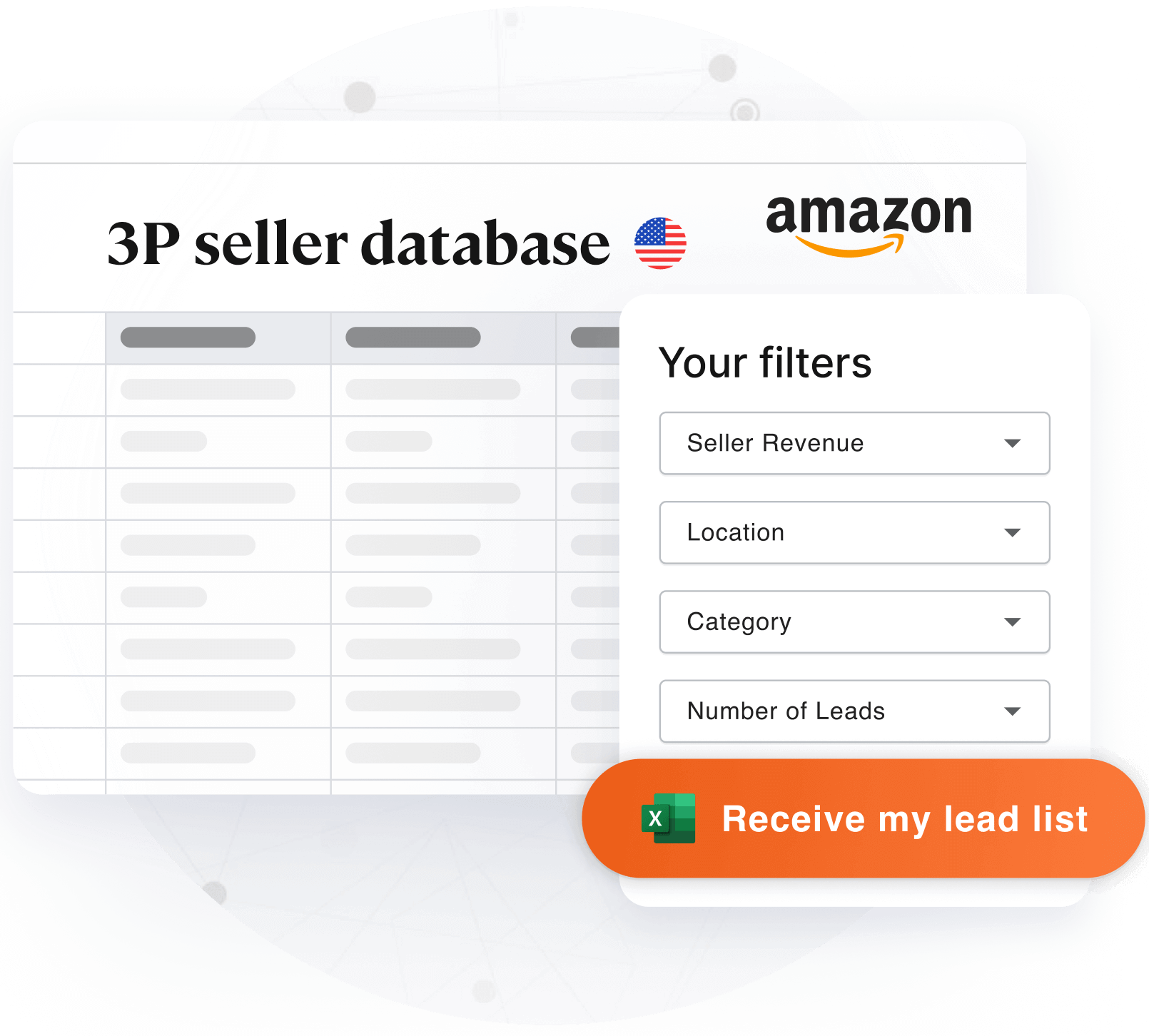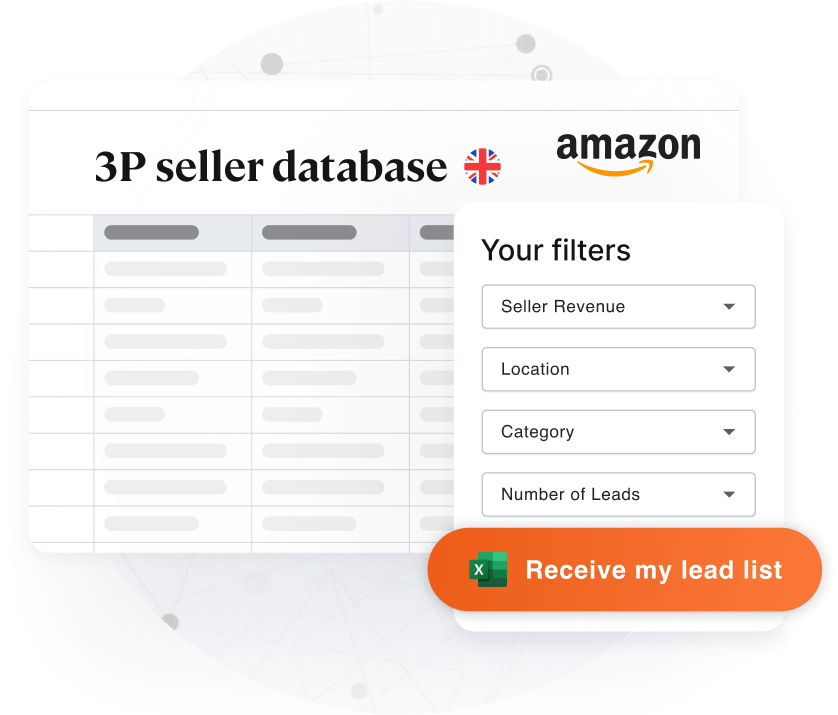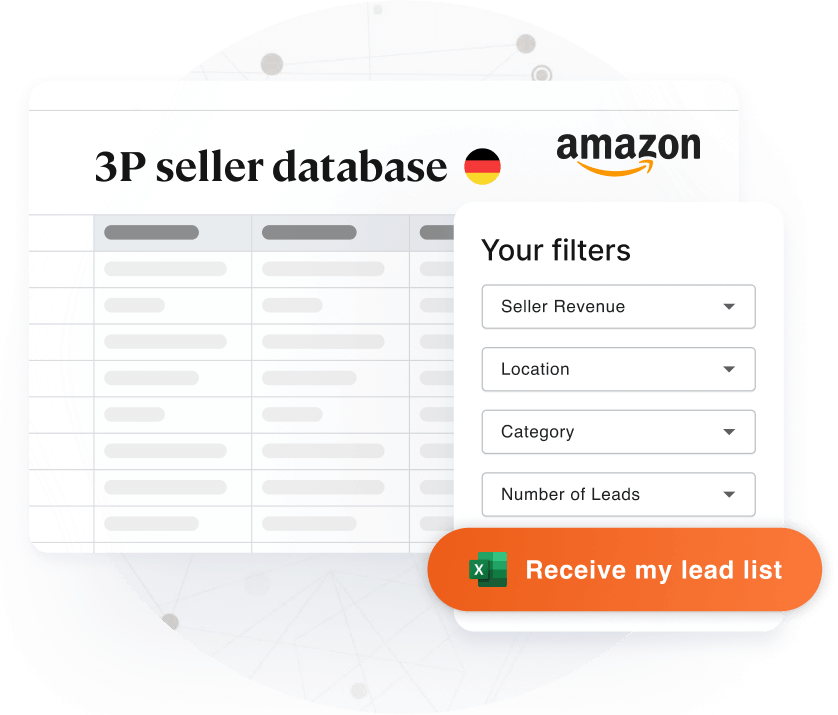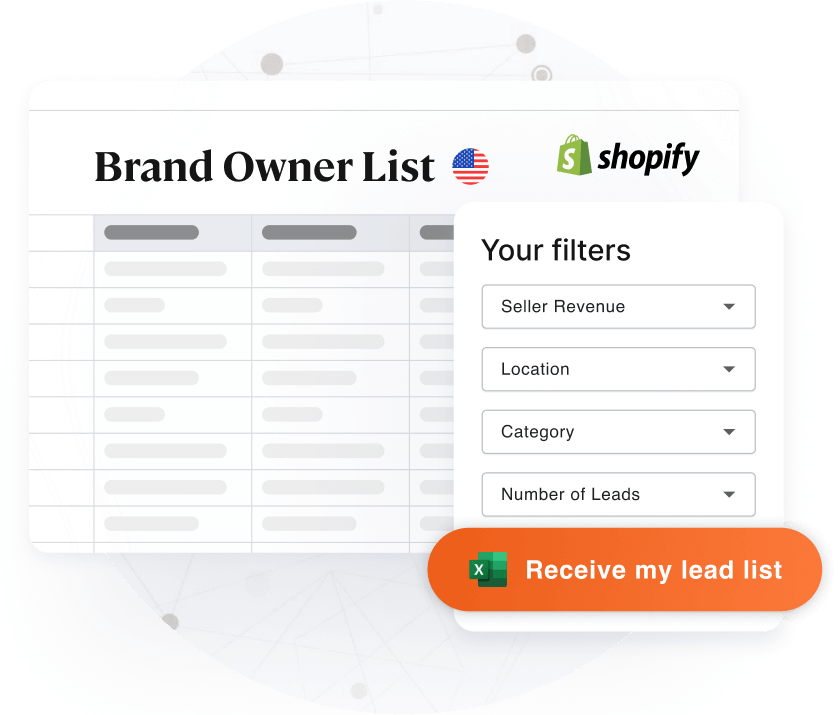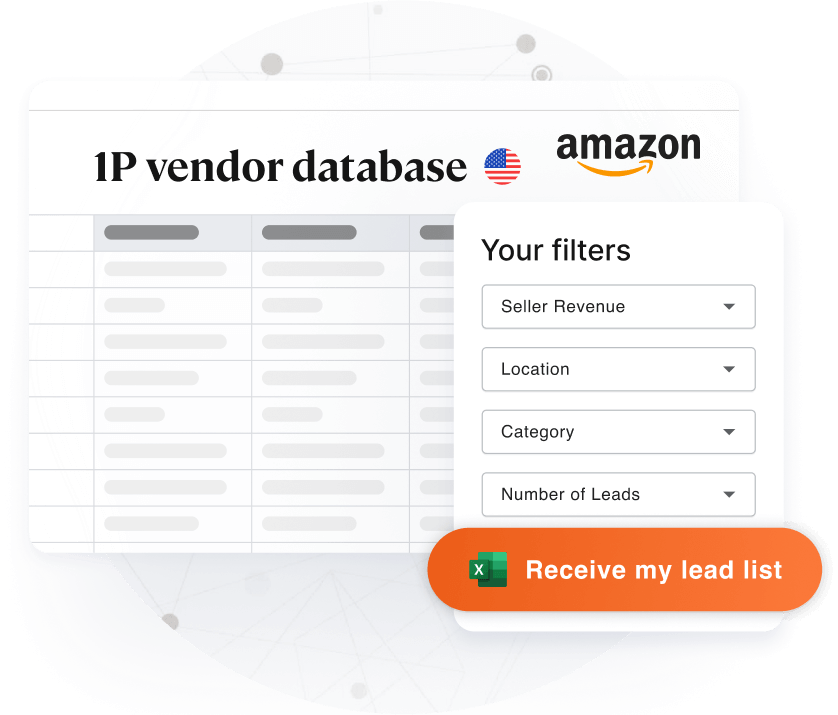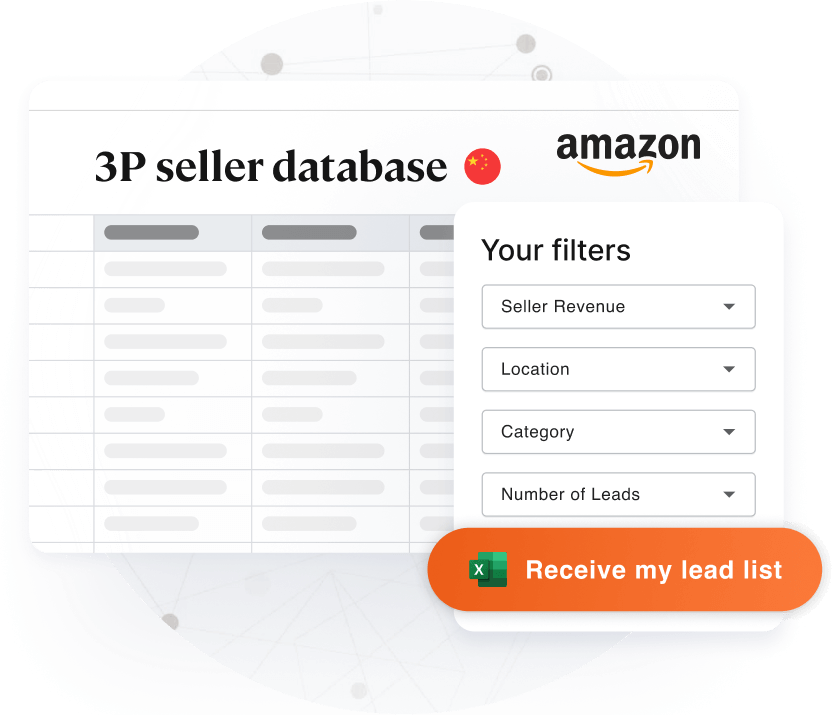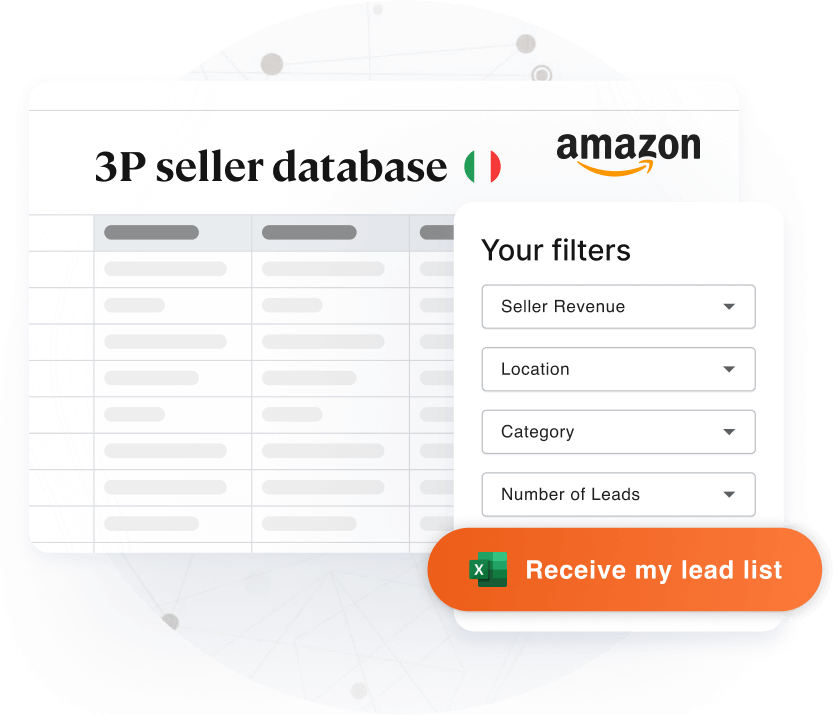One of the most valuable processes in my business is finding massive amounts of accurate Amazon sellers and eCommerce leads. Over the years, we’ve already found over 35,000 product brands selling on Amazon or their own sites. We connect agency owners and their sales team with this data, giving them new customers and a solid sales pipeline.
After having collected information on more than 50,000 sellers on www.amzsellerdirectory.com, we took the next step this month by building a list of Amazon Sellers from Linkedin.com.
After a couple of steps of collecting data, I can reach out and have conversations with every Amazon sellers that hang out on LinkedIn (which is 14,500 sellers just in the US, by the way) using their profile URLs, emails, and even their contact phone number.
I’ve figured out the perfect software mix and steps to get this done in record time.
Every step in the process and all the software we use internally is listed here. Take some time with the steps and you can generate more leads for your business than you’ve ever had.
If you are an agency owner that focuses on Amazon sellers or eCommerce brands, this process will work for you. If you are in a different industry, similar steps to this using different keywords could work for you too.
Let me tell you straight up, you will have to spend a little money and drink a lot of coffee, but you will get there.
This is what you MUST have:
- A LinkedIn Sales Navigator Account ($80/month)
- A Phantombuster.com Enterprise Account ($200/month)
- A Dropcontact Gold Account ($200/month)
- A good coffee machine ☕️
- (Pro tip: an extra virtual assistant to look over the final list can only do good)
Total cost: $480 + a few Nespresso capsules
Let’s get into it.
Step 1: Build a list of Amazon Sellers on Sales Navigator.
First, we’re going to build a list of Amazon Sellers using LinkedIn Sales Navigator.
You will need to register for LinkedIn Sales Navigator. It is a paid feature on LinkedIn that opens up huge amounts of filters to find exactly who you are looking for.
There are three ways you can find Amazon Sellers using this tool.
First, you can target people who have joined specific Amazon Seller Groups (like FBA Seller Central, Vendor Central, Tips for FBA Sellers, etc).
Second, you can use keyword searches with industry terms like Amazon Seller.
Third, you can set the Job Title as “Amazon Seller.”
Take it from me, be sure to use BOOLEAN search terms to exclude some people or you will waste your time with leads that are not a good match. For example, exclude work titles that say “Sales” or “Business Development.” Even though they are working within the Amazon world, they are likely to sell a service that takes them out of the perfect lead pool.
A couple of other things to keep in mind as you build your list: target decision-makers job titles like Owner, CEO, President, eCommerce Manager or Marketplace Manager. This group cuts straight to the people who want to hear about your service and have the ability to make investment decisions.
Second, Linkedin search is only going to show the first 2500 results. If your results are larger than that, you won’t be able to get all of the leads. Instead, break down your search by company size segments to get every lead available.
As you go through this process, you may think of things that apply specifically for your product or service. Tweak your search to find exactly who you are looking for and you can look at specific locations too.
Last up, and most importantly, save your search on LinkedIn. You won’t be able to move forward without this step.
Step 1 Action Items:
✔️Register for LinkedIn Sales Navigator
✔️Find Amazon Seller Groups
✔️Use search terms and job titles to find sellers (Don’t forget to save your search.)
Now you’ve made it to the second step, exporting your search to an accessible lead file.
Step 2: Export your search results using Phantombuster
Currently, LinkedIn allows for the export of search results through their API. This allows approved developers, software services, and web apps to give you spreadsheets of contact lists from your saved search results.
I’ve tested different options and found the best answer for this process is a Phantombuster Enterprise account. It's an automation software that integrates with tasks for social media including LinkedIn, Instagram, Quora, Facebook, Twitter, and Medium.
Once you have your Phantombuster Enterprise account, use the Sales Navigator Search Export Phantom to extract all profile URLs from your searches. We’ll call this Phantom 1.
You will use your LinkedIn Sales Navigator Search URL as the input option.
When you submit it, it can take up to 24 hours to process.
After its complete, use the Sales Navigator Profile Scraper Phantom to export all the information you need about your lead. We’ll call this Phantom 2.
For the input, use your Phantom 1 .csv file (the Sales Navigator Search Export Phantom above).
Next, you need the emails from Phantom 2 (the Sales Navigator Profile Scraper Phantom).
To extract them, you need to create a Hunter.io or Dropcontact.com Gold account. To follow our exact steps, get the Dropcontact.com Gold Account and input your email finder API key into Phantombusters.
Warning: This step can take a few days/weeks! but when it is done, you have a runway of accurate leads to drive new revenue into your agency.
Step 2 Action Items:
✔️Get Phantombuster Enterprise account
✔️Get your LinkedIn saved search URLs
✔️Create Phantom 1, the Sales Navigator Search Export Phantom
✔️Create Phantom 2, the Sales Navigator Profile Scrap Phantom
✔️Create a Dropcontact.com Gold account
✔️Insert your new email finder API key into Phantombusters
Congrats!
Now you have an excel file with every single Amazon Sellers on LinkedIn (it should roughly look like that)
You have their company URL, their phone number and email, generic company email, company location, company size, website, etc..
This one file opens up a world of opportunities for you (you can automate prospection, or send proven working email sequences)
If you take action on this, let me know so I can support you through it. It has been huge for my business. For more information on the processes, you can comment on questions and DM me for direct feedback!
I’m happy to answer questions and walk you through the process.